TriVice App Registration Auth code not received
Please check your spam folder for an email from support@trivice.net. The auth code is valid for 24 hours. If it has expired then you can request a new code. Please follow these steps
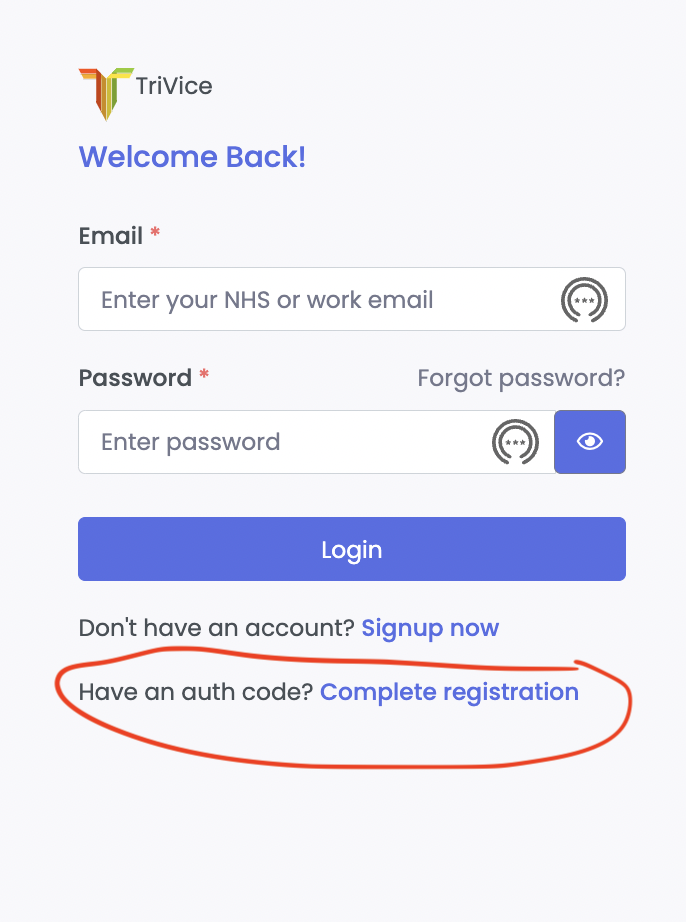
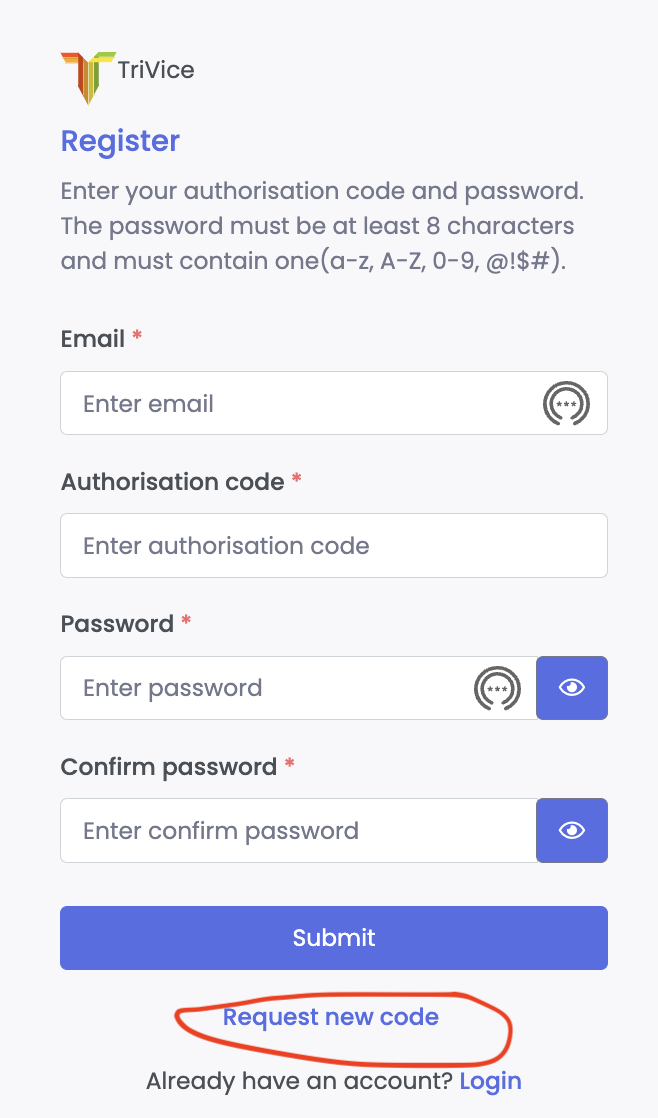
1. Either on the mobile or web app home screen click the "Complete registration" link
2. Enter your auth code( if it is still valid) or click the request new code link to get a new one. Please stay on this page as you will need to come back here
3. Please check your email inbox and spam folder for the new auth code. Come back to the same screen, and enter your email, auth code, and password. The password must be at least 8 characters and must contain one(a-z, A-Z, 0-9, @!$#).
4. Continue to complete your profile.
Any problem please give me a call on my mobile and I will be able to help you.
Please remember to add
support@trivice.net and support@caprihealthcare.co.uk to your whitelist/safe sender list on your outlook for future communication.
Kind regards
TriVice support team
Related Articles
TriVice Desktop User Registration Guide
TriVice and v-Consult Registration Guide for TriVice Desktop Toolbar This guide will walk you through the registration process for TriVice and v-Consult for accessing TriVice Desktop Toolbar. Part 1: Registering as a Referrer on TriVice Step 1: ...How do I register for the TriVice Application as a “Reviewer”?
TriVice User Guide How do I register for the TriVice Application as a “Reviewer”? Step 1: Open the TriVice home page (https://bwc.trivice.net/) and click on the “Signup now” button. Step 2: On the Sign-up screen, select "Reviewer (I want to review a ...TriVice - New User Registration Process
User registration Demo video https://youtu.be/dwYA8czf-aA TriVice Mobile Application New User Registration Process (A&E User) Step 1: Launch the TriVice App on iOS/ Android devices. Login screen displayed for existing and new users. For new user ...TriVice - New Extravasation Referrer Registration Process
TriVice Mobile Application New User Registration Process (Extravasation User) Step 1: Launch the TriVice App on iOS/ Android devices. Login screen displayed for existing and new users. For new user registration, click on ‘Register as referrer’ button ...How to complete my incomplete TriVice registration?
This guide is for the user who has initiated the registration process but cannot sign-in. 1. Visit https://bwc.trivice.net 2. On the log-in page and click on the complete registration link at the bottom 3. Check your email used for registration inbox ...