How do i log in to the booking system?
Step 1 :
Firstly you need to navigate to the "caprihealthcare.checkfront.com" URL in your browser. If you are seeing an error when trying to load this page please remember to not include the "www." before the URL as this is a web-app. Once the page has loaded you should be greeted with the Log-in page as seen below.
Step 2 :
When you visit your account via the Account URL, the login page displays, if you are not already logged in.
Enter your Login ID or Email Address, then Password into the appropriate fields and then click on the blue Log In button to access your account.
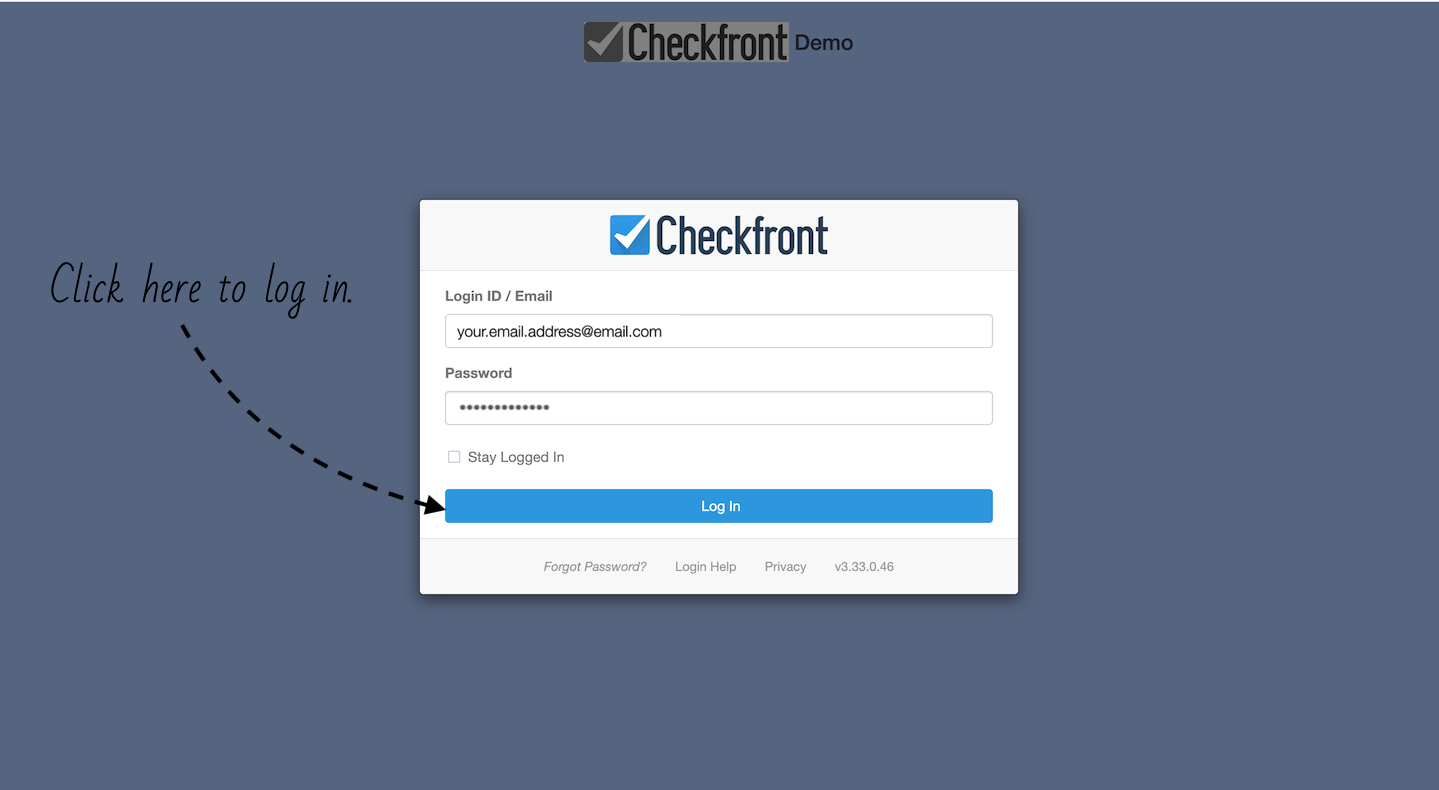
Related Articles
Modality Circumcision Admin Booking
Modality Circumcision Booking Tutorial Checkfront Dashboard First of all, you will need to access https://modalitycirc.checkfront.com/, where you will need to use your provided login details to access the dashboard, which will look like this: From ...How to check appointment booking?
You will be able to check the booking details from the WordPress administration area (Appointment Hour Booking Settings) into the bookings list with options to export the bookings to CSV/Excel files.System Requirements for consenting using v-Consent
Most modern computers work well with v-Consent. Browsers v-Consent supports the latest stable release (except where noted) of these browsers: Chrome Firefox Microsoft Edge Safari Note: Prerelease (such as Beta) versions of operating systems and ...How to view all the bookings in the Checkfront?
There are two ways to view all the bookings. First: You can view all the bookings by following the below-mentioned steps: 1. Log into Checkfront 2. Click on Bookings and select Daily List 3. Select the date (In the example I have selected ...How do I book an appointment on behalf of a customer?
This can be done directly from the checkfront calendar. Step 1: Go to the calendar view and select the date you would like to book the appointment for. If it is not within the range shown already, you can jump to the date you want. Step 2: Click the ...